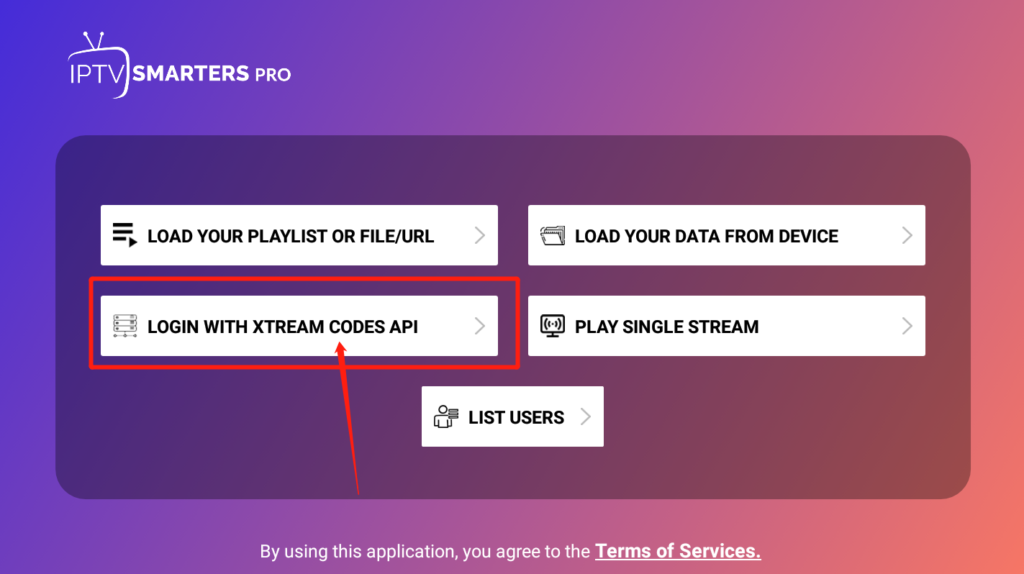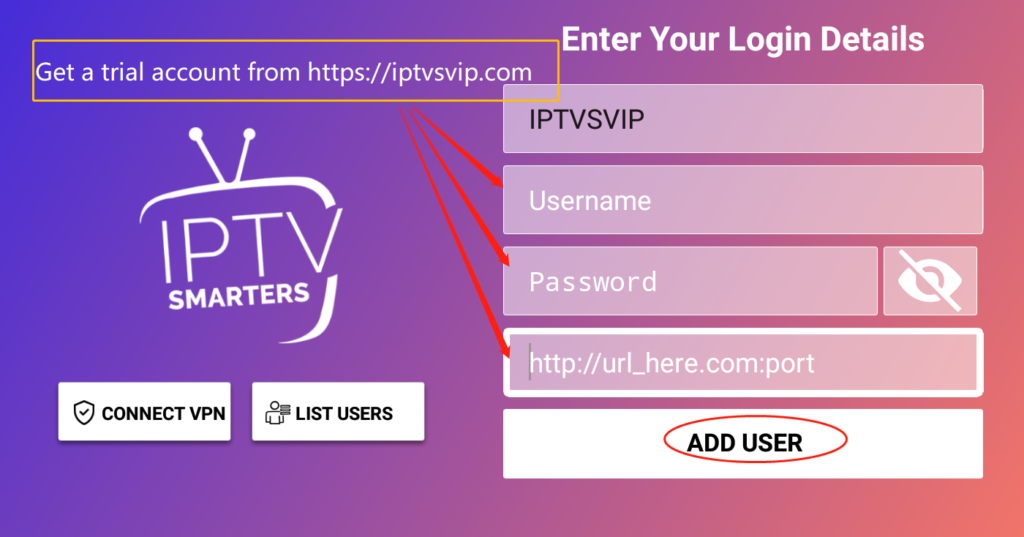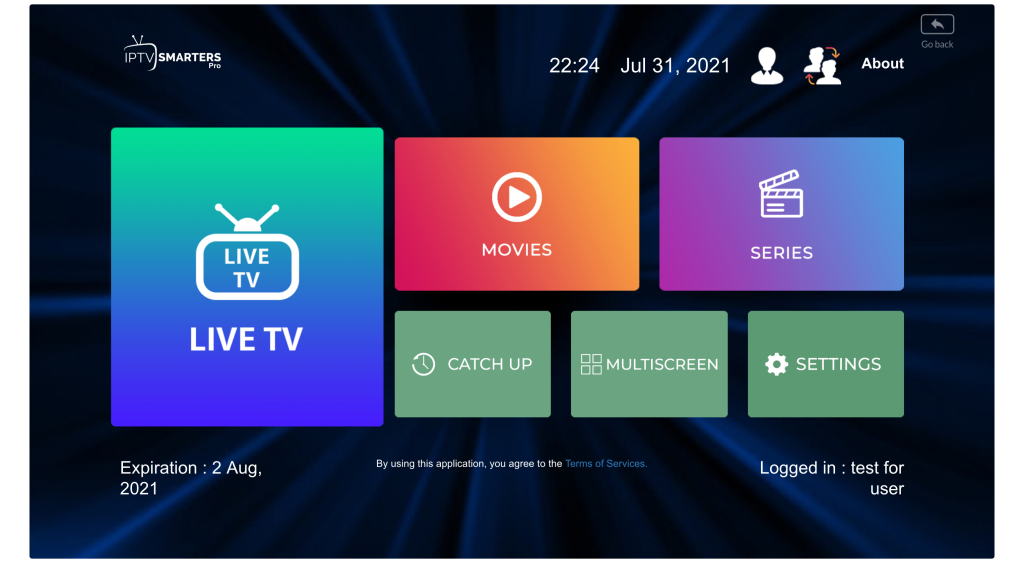Using IPTV in PC
step 1: Download MUMU Android emulator and IPTV Smarters ;
MUMU Android emulator
https://adl.easebar.com/d/g/a11/c/gwoverseas
IPTV Smarters
https://iptvsmarters.com/smarters.apk
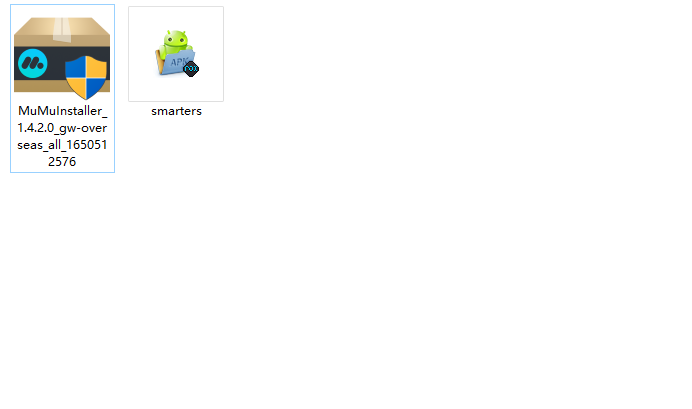
step 2: install the MUMU Android emulator, and then install the IPTV Smarters into MUMU

Step 3:open IPTV Smarters and login;