User guide for IPTV with ROKU
Step 1- Search for M3U Playlist Player
- Go to Streaming channels IPTV Subscription
- Go to Search channels
- And search for M3U Playlist player
- And select M3u Playlist player
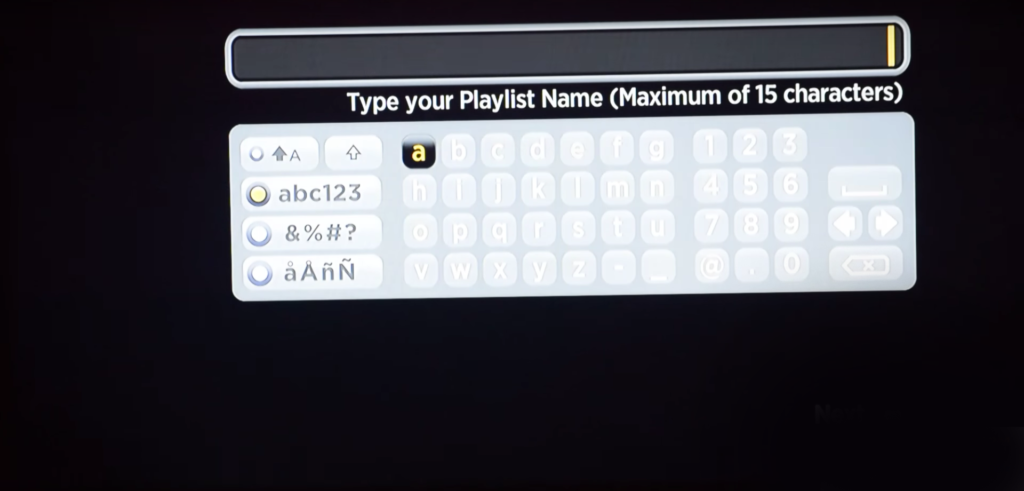
-
Step 2– Click on Go to channels

-
Next, Step 3- Select New Playlist
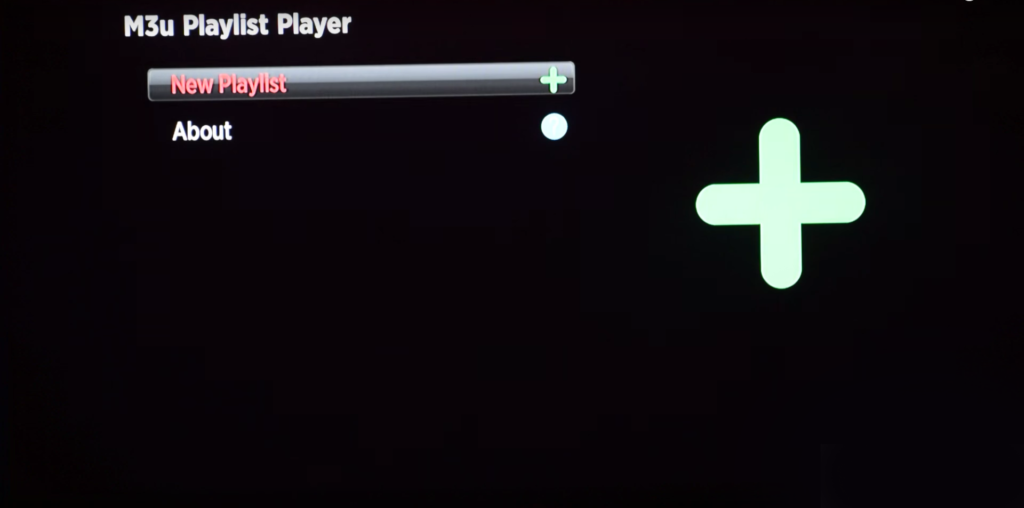
-
Step 4– Add your IPTV file m3u on Roku.
If you don’t have M3U list you can get trial account from iptvsvip.com. you will get M3u list with more than 19000+ channels and 72000+ VOD (video on demand), you have 24 Hours trial to check channel list and make sure you want to use our list for your Roku.
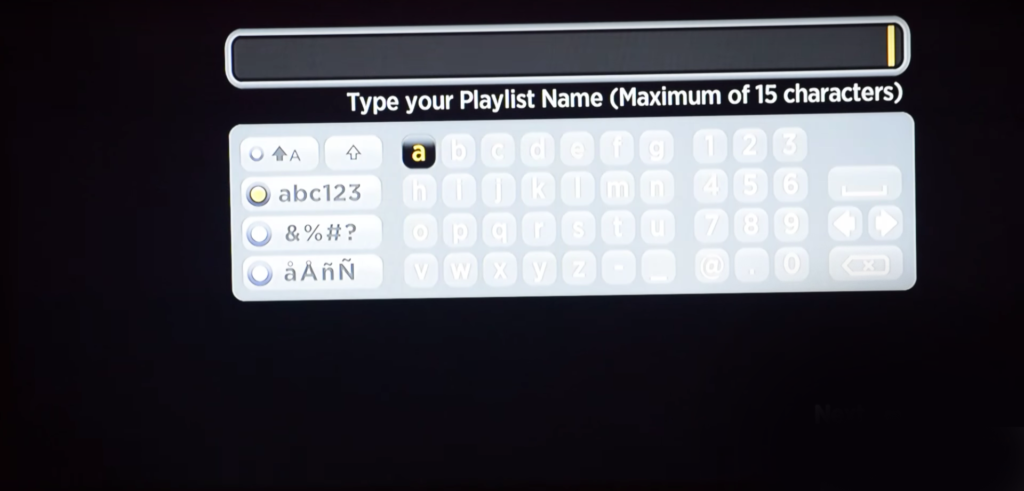
- M3u link I send you a little bit long but keep calm and filling it. Take it slow. Please make sure the M3u link you enter in “Type your M3u URL” is correct. After entering your M3u list you can press SAVE
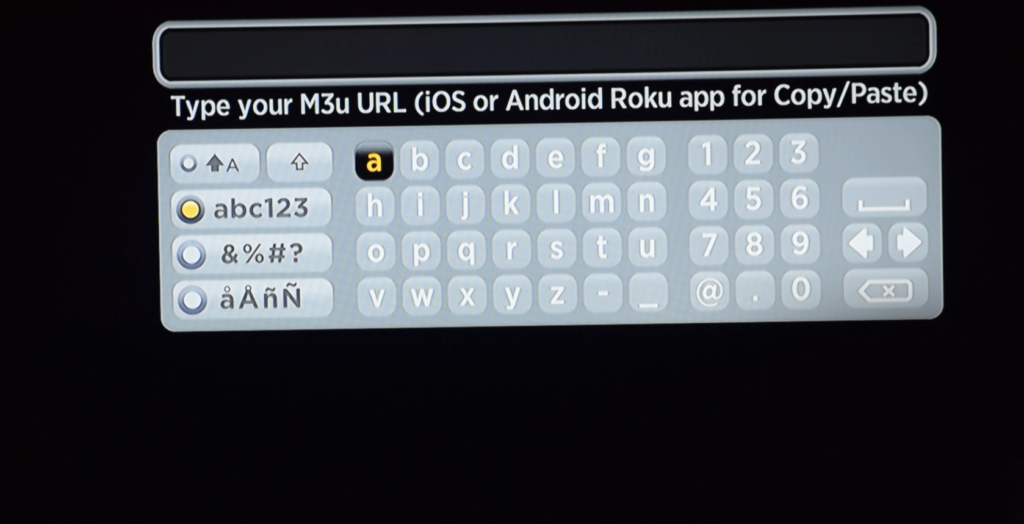
-
Wait for loading channels and because there are so many channels and so many different categories it may take a couple of minutes before your playlist gets fully loaded. Just patient and wait for it.
-
When loading finish, you can restart your app.
-
Select the playlist you added. And there you have it.

